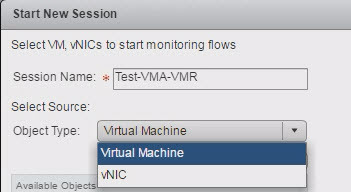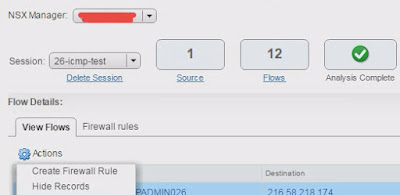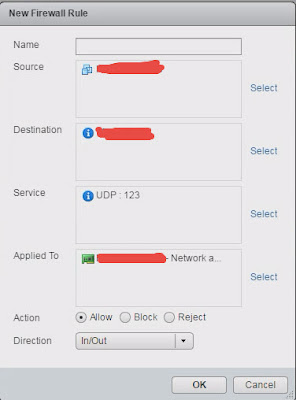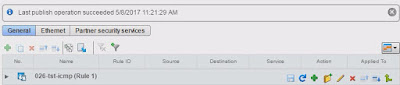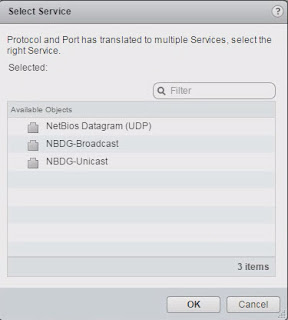Hi
Its been a while when I last blogged but here I am again with NSX-T.
Please go through the whole article here about getting anything for NSX-T
NSX-T - Reference Architecture
NSX-T Hands-on-Labs
NSX-T White Paper
NSX-T Routing
NSX-T Official Documentation
NSX-T Deployment Architecture with NAT
Its been a while when I last blogged but here I am again with NSX-T.
Please go through the whole article here about getting anything for NSX-T
NSX-T - Reference Architecture
NSX-T - Reference Design
https://communities.vmware.com/docs/DOC-37591
Containers and container Networking with NSX-T
NSX-T Hands-on-Labs
HOL-1826-01-NET – VMware NSX-T – Getting Started (https://labs.hol.vmware.com/HOL/catalogs/catalog/681)
HOL-1826-02-NET – VMware NSX-T with Kubernetes (https://labs.hol.vmware.com/HOL/catalogs/catalog/681)
NSX-T White Paper
NSX-T Routing
- Getting started with VMware Pivotal Container Service (PKS) Part 1: Overview
- Getting started with VMware Pivotal Container Service (PKS) Part 2: PKS Client
- Getting started with VMware Pivotal Container Service (PKS) Part 3: NSX-T
- Getting started with VMware Pivotal Container Service (PKS) Part 4: Ops Manager & BOSH
- Getting started with VMware Pivotal Container Service (PKS) Part 5: PKS Control Plane
Software Download
NSX-T https://my.vmware.com/web/vmware/details?productId=673&downloadGroup=NSX-T-210
PKS https://network.pivotal.io/products/pivotal-container-service#/releases/43085
PKS CLI https://network.pivotal.io/products/pivotal-container-service#/releases/43085/file_groups/848
Kubectl CLI https://network.pivotal.io/products/pivotal-container-service#/releases/43085/file_groups/847
Pivotal Ops Manager for vSphere https://network.pivotal.io/products/ops-manager
Stemcell for vSphere https://network.pivotal.io/products/stemcellsz
PKS https://network.pivotal.io/products/pivotal-container-service#/releases/43085
PKS CLI https://network.pivotal.io/products/pivotal-container-service#/releases/43085/file_groups/848
Kubectl CLI https://network.pivotal.io/products/pivotal-container-service#/releases/43085/file_groups/847
Pivotal Ops Manager for vSphere https://network.pivotal.io/products/ops-manager
Stemcell for vSphere https://network.pivotal.io/products/stemcellsz
NSX-T Official Documentation
(https://docs.vmware.com/en/VMware-NSX-T/index.html)
- NSX-T Installation Guide (https://docs.vmware.com/en/VMware-NSX-T/2.1/nsxt_21_install.pdf)
- NSX-T Administration Guide (https://docs.vmware.com/en/VMware-NSX-T/2.1/nsxt_21_admin.pdf)
- NSX-T Upgrade Guide ((https://docs.vmware.com/en/VMware-NSX-T/2.1/nsxt_21_upgrade.pdf)
- NSX-T Troubleshooting Guide ((https://docs.vmware.com/en/VMware-NSX-T/2.1/nsxt_21_troubleshoot.pdf)
- NSX-T Container Plug-in for Kubernetes and Cloud Foundry - Installation and Administration Guide ((https://docs.vmware.com/en/VMware-NSX-T/2.1/nsxt_21_ncp_kubernetes.pdf)
- NSX-T Container Plug-in for OpenShift - Installation and Administration Guide ((https://docs.vmware.com/en/VMware-NSX-T/2.1/nsxt_21_ncp_openshift.pdf)
- NSX Openstack Plugin Release Notes (https://docs.vmware.com/en/VMware-NSX-T/2.1/nsxt_21_neutron_release_notes.pdf)
- NSX OpenStack Plugin Installation and Configuration (https://docs.vmware.com/en/VMware-NSX-T/2.1/nsxt_21_neutron_install_config.pdf)
NSX-T Deployment Architecture with NAT
NSX-T deployment with PKS using the Network Address Translation (NAT) topology. The following figure shows the NAT deployment architecture:
Early Access: VMware Validated Design for NSX-T in a Workload Domain
https://communities.vmware.com/thread/588236
NSX REST API Guide
https://www.vmware.com/support/nsxt/doc/nsxt_20_api.html
Please provide an update to the article and I will update it at my earliest.
There are some other information also I am waiting on currently so I will update them as well once confirmed.
Thank you for your time and please share and care.
Have a nice day !!
NSX REST API Guide
https://www.vmware.com/support/nsxt/doc/nsxt_20_api.html
Please provide an update to the article and I will update it at my earliest.
There are some other information also I am waiting on currently so I will update them as well once confirmed.
Thank you for your time and please share and care.
Have a nice day !!